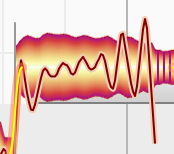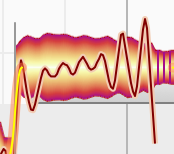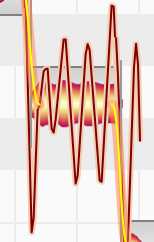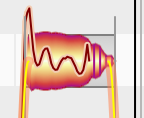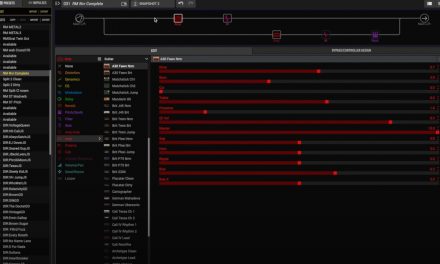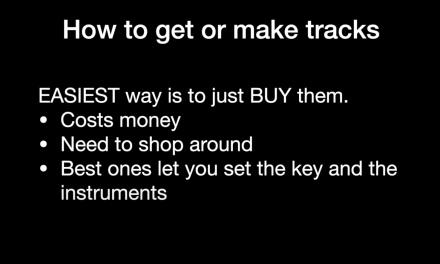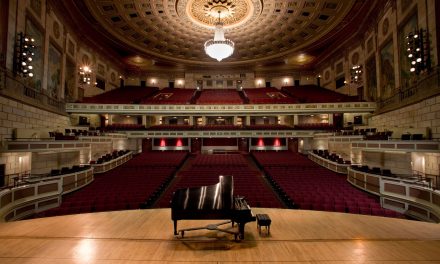First came Autotune. It was designed to allow engineers to fix out of tune notes, but was quickly adopted as a special effect that continues to have a strong impact on some genres (every “rap-based” genre, it would seem.) Pitch correction is now as widely used as compression – there are almost no commercial songs released without some form of vocal pitch correction. But for many pros, Melodyne has replaced Autotune, because, well, it’s flat out better. And it continues to improve with each version.
Melodyne can take a mediocre performance and make it good, or take a good performance and make it better. It can’t take a very crappy vocal and make it great. The more surgery you do, the grosser the outcome. Think of Melodyne like plastic surgery – a little, and you can’t tell. A ton, and it’s very obvious and unsettling.
But if you record your own vocals and you have Melodyne, it can also give you a really good insight into your own singing. In my case, it’s really obvious where my flaws are, and Melodyne has been very helpful in showing me a visual representation of those flaws. I have self-studied singing, and I know that I’m not a good singer in general. But it’s not necessary to be a “good singer in general” if you’re recording your own music, which you can write to your strengths. Bob Dylan being an obvious example. Tom Petty being another. Still, I have some major flaws in my singing which I am trying to correct. Enter Melodyne.
Here are my vocal flaws, represented visually by Melodyne:
Pitch Drifting
This is one note in Melodyne. The dark red line represents the pitch over time, from left to right. As you can see, I’m getting sharper as I sing the note. The sine wave type pattern is vocal vibrato – you can see that I’m increasing the vibrato toward the end of the note. In this case, the vibrato isn’t too bad. But this note would sound bad because of the pitch drift.
Too Much Vibrato, Singing Flat
In this case, I’m using a really wide vibrato. That’s not always bad, but it does tend to sound like a modern pop opera, meaning old fashioned.
The pitch of this note is also slightly flat – see the gray rectangle behind the orange and red? That’s where the note should be. You can see how the note isn’t contained in the box. This is actually an easy note to correct in Melodye – moving the entire note up slightly would fix the pitch. You can also decrease vibrato in Melodyne – it works really well. But if you have to change the pitch AND the vibrato, you should just sing it again, but better.
Hitting Notes Too Sharp, Bad Vibrato
Here’s a note where I sang it correctly, pitch-wise… but see that spike at the start of the note that goes up too high? That’s where I started the note sharp and then brought it back down to correct pitch. Also, look at the pattern of the line inside the note. It’s vibrato, Jim, but not as we know it. It’s inconsistent. This comes across as sounding like Michael Stipe on a bad day.
Speaking of Michael Stipe – if we saw a Melodyne file of one of his vocals, we’d see something similar to the above examples, but with the flaws mostly cleaned up. It’s important to note that you can get rid of ALL of the pitch fluctuations in the note and just make it a flat line – when you do that, you remove all humanity from the note and it produces what people call the “Cher” effect. The rap community loves it, as does the EDM community. I like it as a special effect sometimes, but the danger in removing the humanity is that… well, it doesn’t sound human, so it doesn’t connect as well. I bring up Stipe because my voice has some similarities with his, except that he has mastered his voice and I haven’t. I’ll never be as good as Stipe, but he’s a good role model for me.
So?
So one might ask, why bother putting in hours and hours of vocal practice and self-training to remove flaws, when the software can do it for you? The biggest reason is that I perform music and I want to get better at it. Some people sing with Autotune turned ON, live, but I will never do that. I think it’s dishonest. The practice is very widespread but I don’t care. You can sing well, or you can’t. One step beyond that is pretending to play your instrument.
If you have Melodyne or any other software that works the same way, and you sing, you’ve got a great opportunity to get some great vocal coaching for free. If you don’t, but you have the ability record yourself singing a song without any background music, you just need to find a friend willing to run your vocal-only track through Melodyne and send you some screen captures. If you think you don’t have a friend willing to do that, you’re incorrect – I will do it for you, if you want. Just email it to me at richard@budgetguitarist.com and I’d be happy to open it in Melodyne and send you a screen grab. If I get overwhelmed with requests, I reserve the right to tell you that I don’t have enough time to do it, but if the number of people is small enough, I’m happy to help.
But I understand that it’s likely no one will do that. I’m a stranger, and vocals are very personal. I get it. But the offer still stands.